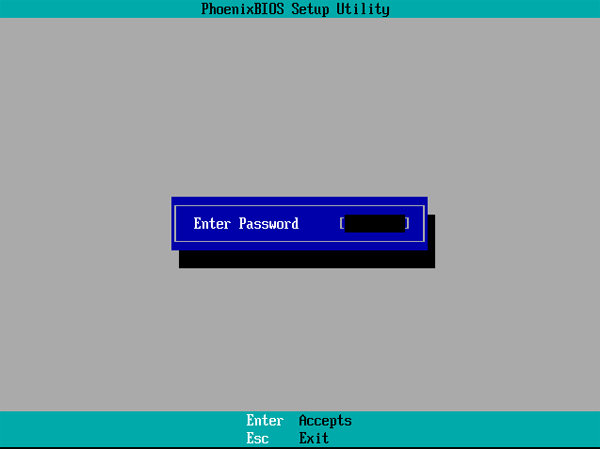5 Quick Tips to Keep Your Laptop Safe & Secure
In this short post, I will be discussing tips to keep your laptop physically safe and secure.
Update Your OS & Software
Keep your software up to date as many vendors like Microsoft fixes security and operational related bugs by doing so you will always have latest fixes against common attacks
Make sure you have Antivirus software installed and updated
It is best practice that you install antivirus software on your computer. There are many free antivirus software available on the internet but most popular ones are paid which offer more features. Most recent versions of Windows come with Defender which is a cloud-based anti-virus and more, make sure that its real-time protection is on.
Turn Firewall On and Review Settings
The firewall acts as a barrier between the computer and any unauthorized programs trying to access the system through the internet. Most computer systems, especially Windows have built-in firewall hardware. Check if it is turned on. You can also install firewall software for more security.
Backup Your Data
Backing up can be done online or through an external storage device. Make sure that you backup all your data to external storage. You can send all your data to online cloud storage like Google Drive and Dropbox. If something happens to your data you will always have a backup to restore from.
Lost your data, hard disk broke, virus attack and you have tried all other methods, if you are in Hounslow or London you can come to our center to get it assessed for free. We offer data recovery service as well,
Enter A Bios Password
A Bios Password is the password which will protect your laptop or computer against unauthorised access, to the boot sequence, or the overriding bios settings itself. Almost all laptops, nowadays, come with a secure boot which protects any software or hardware modification to the bios, but it can be easily disabled by going into BIOS settings, to protect against you must have a BIOS password set and enabled.
Do NOT lose this password! They are difficult to recover. If you lose your BIOS password or don’t remember your BIOS password it’s nearly impossible for a normal person to get a working laptop. The only known way is to get a professional to reprogram the BIOS chip.
If you are in Hounslow or London we can help you since we are in the repair business, we are experts in laptop repair and MacBook repair. We have a walk-in service just bring your device for repairs.
Don’t lose hope if you live outside London, we do offer repair services, we have a pick and drop service. We can offer this service across the UK, just call us on 0740 5310 745 to arrange a pick-up.